Troubleshoot Why Not Showing Your Recent Searches Based on Your Settings Is Happening
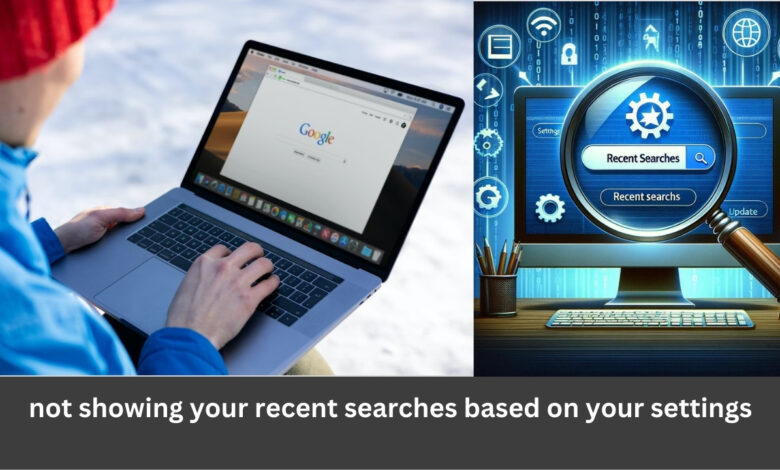
In the digital age, our internet searches are like digital footprints, providing a trail of our interests, inquiries, and internet activities. But what happens when you notice that your recent searches are not being displayed due to your settings? This article delves into the reasons and solutions for when your search engine is not showing your recent searches based on your settings, ensuring your digital journey is uninterrupted and as per your preferences.
Understanding the Issue
Recent searches are a key feature of search engines, enhancing user experience by offering quick access to previously searched terms. However, when these searches aren’t displayed, it can be puzzling and sometimes frustrating for users.
Common Causes
Several factors can lead to this issue:
- Web & App Activity Settings: If these are disabled in your Google Account, your recent searches won’t be stored or displayed.
- Outdated Google App: An outdated app may not function correctly, affecting how recent searches are shown.
- Account Sync Issues: Ensure you’re logged into the correct Google account, as the recent searches are account-specific.
- Privacy Settings: High privacy settings may restrict the storage and display of your recent searches.
Step-by-Step Troubleshooting
- Check Web & App Activity Settings: Make sure this feature is enabled in your Google account to store and display recent searches.
- Update the Google App: Ensure the app is updated to the latest version for optimal performance.
- Verify Google Account: Confirm you’re logged into the correct account to view your recent searches.
- Reset Search History: If issues persist, try resetting your Google search history to clear any potential glitches.
- Internet Connection: Verify your internet connection, as a poor connection can hinder the loading of recent searches.
- Restart Your Device: A simple restart can often fix minor glitches affecting the app’s performance.
- Change Connection Type: Switching between Wi-Fi and mobile data can help identify if the issue is connection-specific.
Enhancing User Experience
Interestingly, not showing recent searches can have benefits. It can streamline browsing, reducing distractions from personalized content and ads, promoting a more focused online experience. This approach also supports digital well-being, allowing users to consciously choose what to engage with online.
Must Read: Navigating the NovatechFX Login: A Step-by-Step Guide to Access Your Account
Conclusion
Understanding and adjusting your settings can resolve the issue of not showing recent searches, tailoring your browsing experience to your preferences. Whether for privacy, simplicity, or troubleshooting, controlling these settings empowers you to navigate the digital world on your terms.



